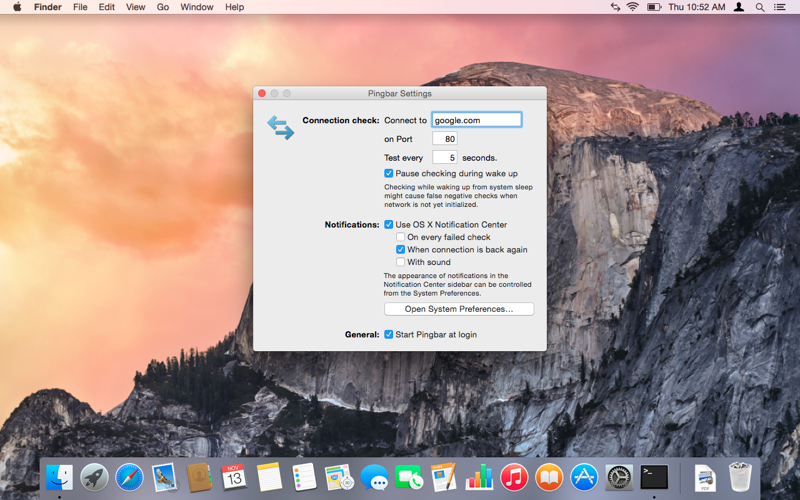Pingbar – Connectivity Monitor
Pingbar is a small menu bar app, that constantly checks your connection to a server.
What can I do with it?
––––––––––––––––––––––––––––––––––––––
– Check your internet connection in a public WiFi hotspot, like your favorite coffee shop. Know immediately when your connection has a problem (and not that site your trying to visit)!
– Use it as a server or service monitor. Check if a certain service on your server is responding normally, like your webserver, mailserver or any other service that responds on a TCP port. Get instantaneous notifications on your desktop, if something’s wrong!
Features
––––––––––––––––––––––––––––––––––––––
– Custom server and port
– Custom checking interval
– Silent status indication via menu bar icon
– Native eye-catching notifications via OS X notification center
– Great notification control (sound, connection return, annoying mode)
– Automatic launch at login (if you wish)
– Checks the whole connection from you to any server you like
– Works with any open TCP port
– Nearly zero battery consumption!
– Yosemite support (woohoo Dark Mode!)
Note: While the name may suggest that an (ICMP echo) ping is performed, the app actually creates a socket connection to the server/port. ICMP ping may be implemented in future versions.